A Brief Overview
To build a professional restaurant website, begin by defining the initial requirements and following a step-by-step process using a tool like GutenKit. Apply practical tips to enhance the user experience, such as high-quality photos and clear calls to action. A dedicated website is essential for establishing credibility. You can also use an eCommerce tool like ShopEngine to set up a complete online store.
A website puts your restaurant on the digital map. The best part is that you can make it yourself. Yes, you don’t need to be a developer or spend thousands hiring one to build your dream site. With WordPress and a few handy tools like GutenKit, you can create a beautiful restaurant website all by yourself.
No coding knowledge, no problem!
Today’s guide will teach you how to create a restaurant website without coding.
Let’s jump into the steps.
Table of Contents
How to Create a Restaurant Website
Tools you’ll need to build the desired WordPress site without coding are –
- WordPress – You have to get WordPress.com; it is a popular CMS that is self-hosted. With WordPress, you add different plugins, strengthen its power, and run your site smoothly.
- GutenKit to empower Gutenberg – GutenKit is a drag-and-drop magic wand that simplifies design. To design a latest and professional website, GutenKit gives you ready-made blocks and templates that you can customize easily.
- Domain & Hosting – Think of the domain as your restaurant’s online address, like www.yourrestaurant.com, where customers can find you. Hosting is the storage space that keeps your website live. You can find well-known providers such as SiteGround, Hostinger, Namecheap, etc.
Step-by-Step Guide to Building Your Restaurant Website
We start by setting up your foundation with WordPress and GutenKit.
Step 1: Set Up WordPress and Install GutenKit
Sign up for hosting, install WordPress.
After that, you have to add GutenKit. You can download the plugin from org. Alternatively, you can search for it directly in the Plugins section of your WordPress dashboard.

Installation done? Activate the plugin now. In just a few clicks, you’ll have a simple design toolkit ready.
However, for premium templates and design elements, you need the pro version of the plugin. It’s simple, get GutenKit Pro now.
Step 2: Pick a Restaurant-Friendly Template
Choose a theme that fits your restaurant vibe. Whether it’s a casual cafe, fine dining, or fast food, GutenKit offers you options. It works smoothly with templates and helps you tweak them effortlessly.

Step 3: Customize Your Homepage
You can drag, drop, and style everything with GutenKit! From your logo, restaurant colors, and a warm welcome message, you won’t need to touch a code.
For instance, the Nav Menu block lets you design a clean, customizable menu. Moreover, it provides a super simple navigation experience that enhances how visitors interact with your site.

Of course, you can choose a homepage template from the pages option.
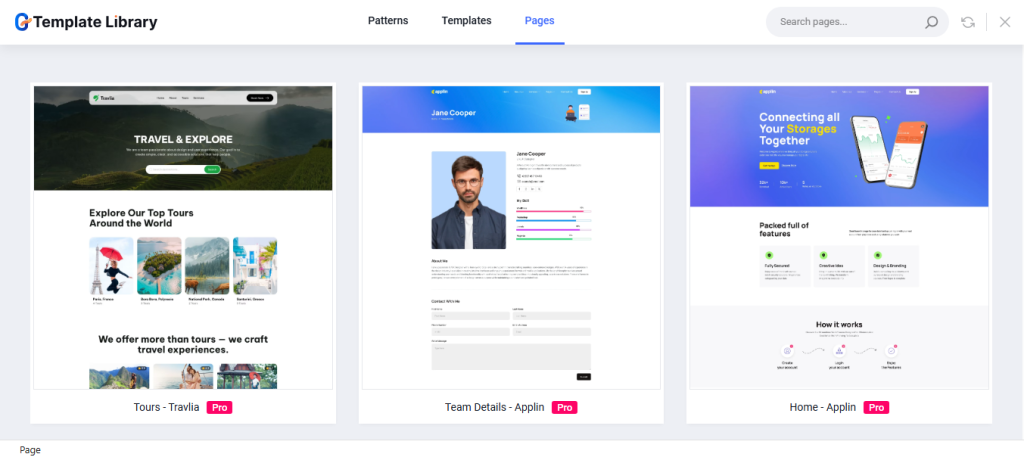
Step 4: Add Essential Pages
- Menu: Showcasing your dishes in style by including high-quality images, detailed descriptions, and prices attracts visitors’ attention. You can highlight specialties or popular items to entice visitors and make it easy for them to decide what to order.
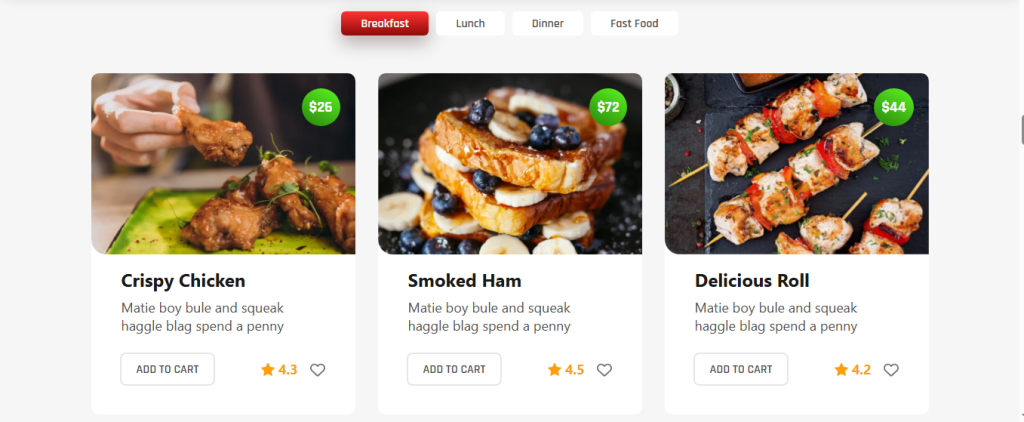
- About Us: In this page, you can share the story behind your restaurant, your culinary philosophy, and what sets you apart from the competition. Include team highlights, awards, or unique aspects that make your establishment memorable.
- Reservations: Keeping a booking form is crucial. It’ll allow guests to conveniently book tables online through a simple, user-friendly system. You can also include special requests, party sizes, and confirmation notifications to enhance the customer experience.
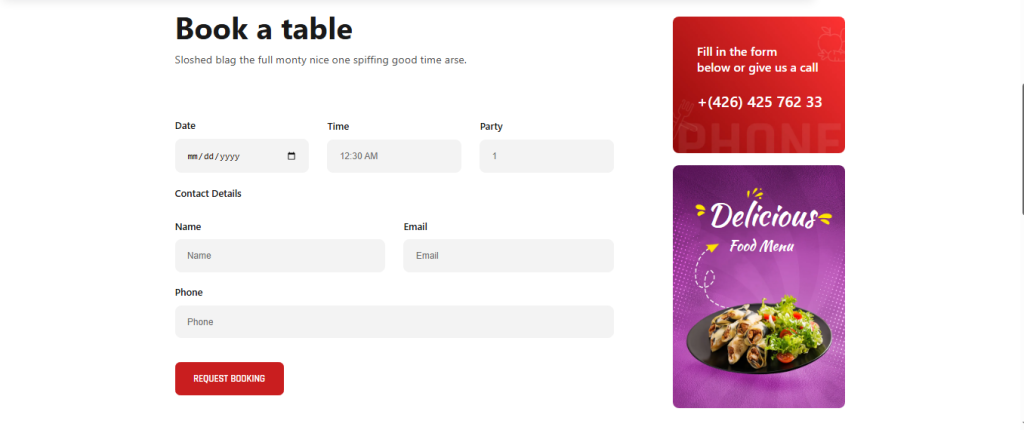
- Contact: Make it easy for visitors to reach you by displaying your address, phone number, and business hours. Integrate Google Maps so customers can quickly find your location, and consider adding a contact form for inquiries or feedback.
Step 5: Add Mouth-Watering Photography
High-quality food photos sell. You can upload appetizing pictures of your menu items and cozy ambiance. To make an even bigger impact, create a dedicated gallery page to showcase both your menu and special events.
Step 6: Publish and Go Live
Finally, you can publish your site now. However, before hitting publish, you should double-check your menu, contact info, and booking form. Test on desktop and other small devices. Once ready, launch and spread the word on social media.
Extra Features & Tips to Impress Customers
- Link your social media to the website so you can inform your social media presence to the audience. It also increases extra engagement.
- Most people prefer browsing on their phones today. That’s why a modern restaurant website needs to be fully mobile-friendly. Always preview your design and make adjustments so it delivers the best experience on smaller screens.
- Optimizing for SEO and Customers: Add local keywords like best pizza in the city. Use GutenKit’s SEO-friendly blocks to structure content. Add customer reviews to boost credibility.
- Do you know blog page can also add
Reasons Your Restaurant Needs a Website
Every restaurant needs more than just good food. It needs a strong online presence where people can easily find information about your business. Also, a well-designed restaurant website helps attract new customers.
Let’s take a look at how a restaurant website can benefit you.
✓ Get noticed online: Most diners check Google or ChatGPT before stepping into a restaurant. A website ensures that potential customers get to know your restaurant easily.
✓ Build trust: A sleek website makes your business look professional. Through a website, customers can share their reviews and suggestions easily. Thus, you can earn customers’ trust with confidence.
✓ Showcase your food: People like to check the photos of food on a website.
If you display your restaurant’s mouth-watering menus and photos, they will sell for you.
✓ Check booking options: To enjoy dine-in facilities, customers expect to find booking information online. A website lets them book tables and check other options.
✓ Easy to find location: The contact page usually shows the map and address of your restaurant. It lets them find your location quickly before deciding where to eat.
Bonus: Turn Your Restaurant Website into a Full eCommerce Store
Want to try another simple WordPress tool? Check ShopEngine, a versatile WooCommerce builder.
You can also create a complete eCommerce website with all your available items using ShopEngine. lets you create single product pages, set up checkout pages, manage product categories, add a cart, and offer a seamless shopping experience.
This way, visitors can not only explore your menu but also order directly online. It’ll make your restaurant fully digital and boost sales effortlessly.
A single product page with ShopEngine.
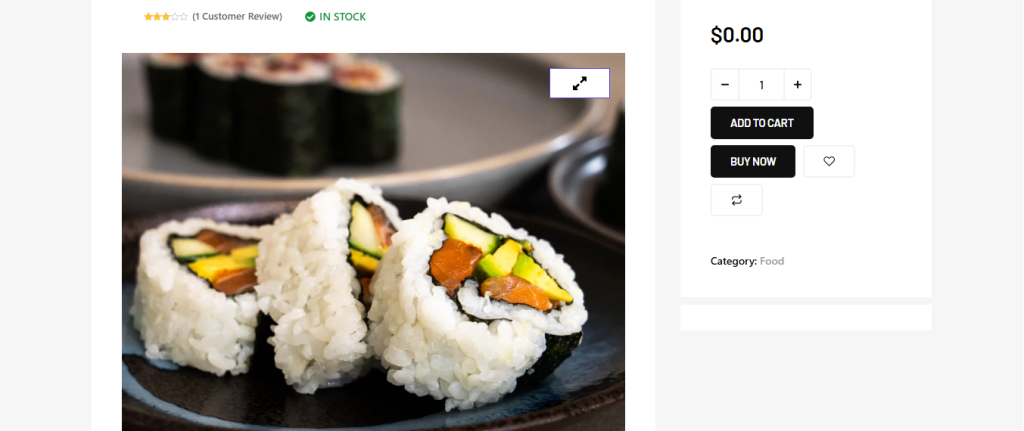
Conclusion
Creating a restaurant website is as simple as making other business websites. You just have to be clear about your goal and choose the right tools. You can take advantage of GutenKit to make your site creation process more effortless. and helps more people discover your restaurant, all without writing a single line of code.



Leave a Reply